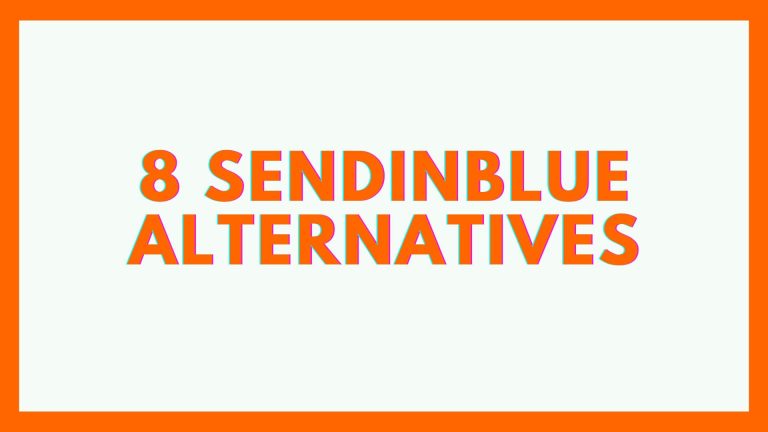Sendinblue Review in 2023: In-Depth Analysis of Features, Pricing, Benefits, Pros and Cons
Hey, Email Marketing nerds Welcome.
Are you looking for an unbiased Sendinblue Review? This article will help you to find answers to all queries and doubts about Sendinblue.
After lots of research and using several email marketing tools I have selected Sendinblue as my main email marketing automation software in 2023 and helping to grow my email list and business.
This review includes:
What is Sendinblue?
- Features and Benefits
- Pricing
- How to use it?
- Alternatives
This guide will explain everything about Sendinblue.
So, let’s get started.
Quick Verdict: Is Sendinblue Worth It?
Sendinblue is a popular and all-in-one email marketing and automation platform that offers a range of features such as opt-in forms, email templates, sequences, tags, segmentation, automation workflows, and detailed analytics. Also, It has great features- CRM and SMS marketing. This is the best affordable email marketing software for small businesses, eCommerce stores, affiliate marketing, blogging, etc.
What is Sendinblue?
Sendinblue is an all-in-one marketing automation platform that offers email marketing, SMS marketing, CRM software, and automation features for online businesses to improve customer engagement and grow sales.
It has a simple drag-and-drop email editor and automation workflows, and analytics and reporting tools.
What is Sendinblue Used for?
Sendinblue is primarily used for Email Marketing and Automation campaigns. The platform provides tools to create and send personalized professional-looking emails with automation features and personalized customer journeys.
Helping you to create a beautiful opt-in form, customizable email templates and multiple sequences.
It also offers a range of features for SMS marketing, CRM, and analytics and reporting which help businesses gain insights into campaigns and customer behavior.
Useful for making data-driven decisions and optimizing marketing efforts.
Overall, Sendinblue grows email LISTS and improves customer engagement for boosting your sales and PROFITS.
Who Should Use Sendinblue?
Sendinblue is a versatile platform that can be beneficial for businesses of all sizes and industries. It’s particularly well-suited for:
- Small businesses: Offering a range of features and pricing options, making it accessible for small businesses with limited budgets.
- E-commerce stores: Automation workflows and CRM features are especially useful for e-commerce stores like Shopify and WooCommerce that want to create personalized customer journeys, and send transactional, add-to-cart, and promotional emails.
- Digital Marketing Agencies: Its API integration allows agencies to integrate it with other tools they use and maintain regular contact with their CLIENTS.
- Affiliate Marketing and Blogging: It’s the most “Affiliate Marketing-Friendly” email tool, promotes affiliate products to your subscribers with different segmentations and collects emails from your blog.
- Course Creator: Effectively manage and promote courses to targeted lists, and track the performance of campaigns. Additionally, useful for SMS marketing to engage with STUDENTS.
Sendinblue Features with Benefits
Sendinblue Email Marketing Software
The email marketing features of sendinblue will help to create an email campaign with beautiful templates and send personalized emails to subscribers, sending repetitive emails based on performance. Some of the key email marketing features offered by Sendinblue include:
Email Design and Templates
Sendinblue offers a drag-and-drop email editor and a library of customizable templates.
- Drag-and-Drop email editor: This feature will allow you to create and customizable emails without any coding knowledge, by adding heading, text, image, video, link, call to action, signature, unsubscribe link and many more.
- Customizable templates: It offers a library of customizable pre-designed templates that can use as a starting point for emails and can edit them as per your requirement.
- Responsive design: This feature ensures that emails are optimized for different devices and screen sizes in mobile, tab, and desktop.
- HTML Editor: For more advanced users, the platform also offers an HTML editor which allows marketers to create and edit emails using HTML code.
- Reusable template library: Marketers can also create their templates and save them to use later or share them with other users.
Overall, Sendinblue’s Email Design and Templates feature helps you to make it easy and efficient for creating high-converting targeted emails that align with your brand style and message.
Email Marketing Automation
This feature automates repetitive tasks such as sending follow-up emails, triggering abandoned cart emails, and more.
Automation Workflows
Allows to set up automated sequences of actions based on specific triggers, such as a customer making a purchase or signing up for a newsletter.
Sending targeted and personalized messages to customers at specific points in their journey.
Automation workflows include:
- Workflow builder: A visual drag-and-drop interface that allows you to easily set up and manage automated workflows.
- Entry point: There are four entry points in Sendinblue automation workflow- Email activity, contact details, a contact submitting a form, and website activity. You can select your entry point based on your marketing plan. For example, if a customer subscribed to a certain list, you can send confirm email, and a welcome message using workflow.
Triggers and actions
A variety of triggers such as customer actions, specific dates and times, and segmentation criteria are essential for a profitable email campaign.
Once a trigger is activated, a series of actions can be set up, such as sending an email, moving a contact to a new list, or triggering an SMS campaign.
Personalization
The automation workflows and CRM features allow you to track customer interactions.
Maintaining customer data such as name, location, and purchase history and creating tailored marketing campaigns that align with each customer’s specific needs and preferences.
Advanced Segmentation
Segmentation will use for sending emails to a specific group of people’s demographics, purchase history, and also who clicked, opened, and engaged with your email campaign.
Automate repetitive tasks
Setting up automated sequences of actions based on specific triggers can save time and effort by automating tasks such as sending follow-up emails, triggering abandoned cart emails, and more.
Sendinblue A/B Testing
Useful to test different elements of email campaigns such as subject lines, email content, and sending time, to determine what works best and optimize the performance of a marketing campaign.
- Test variations: Create multiple variations of an email and test different elements such as subject lines, email content, and sending time.
- Test groups: Sendinblue allows businesses to divide their email list into test groups, so that each group receives a different version of the email, allowing businesses to compare the results.
- Automatic winner selection: The platform will automatically select the winning variant based on the performance and you can schedule it for the remaining recipients.
- Scheduling: Schedule tests at specific times, making it easy to test different sending times and optimize the performance of their campaigns.
Open and Click Reports
Sendinblue’s open and click-through reports provide valuable insights into the performance of email campaigns and make data-driven decisions.
- Open rates: Tracking the number of emails and the percentage of recipients that were opened.
- Click-through rates: Tracking the number of clicks on links within the email, and the percentage of recipients who clicked on the links.
Real-time Reporting
Sendinblue provides real-time statistics to track all email campaigns.
- Real-time tracking: It includes open rates, click-through rates, bounce rates, unsubscribes, sending time and more.
- Detailed analytics: Making it easy for marketers to identify trends and gain insights into customer behavior.
- Live dashboard: Access a live dashboard that displays analytics and monitors the performance in a bird’s eye view in real-time.
Email Heat Map
Sendinblue’s heatmap feature is a visual representation of the data collected from the Click Map Reports.
it provides a clear understanding of which elements of an email campaign are getting the most clicks.
Send Time Optimization
Sendinblue automatically analyzes the open rates of past email campaigns and determines the best time to send future campaigns based on that data.
In addition, you can send manually schedule the send time for campaigns based on your own preferences.
Newsletters
Create professional-looking newsletters using a drag-and-drop email designer, including pre-designed templates, and custom HTML options.
Sendinblue Form Builder
One of the most important features of Sendinblue is its form builder, which allows you to easily create custom forms for your website or landing page to collect email and contact information.
- Ready-made template
- Easily customizable
- Custom fields
- Integration with different CRM and plugins
- Responsive design
- Form Templates
Creating a signup form with Sendinblue is simple.
It offers a drag-and-drop form builder that makes it easy to add and customize fields, as well as add validation rules and error messages.
You can also customize the look and feel of your forms to match your brand, with colors, fonts, and more.
You can easily integrate a form into your website using a simple HTML code snippet.
Sendinblue plugin supports WordPress, Shopify and Wix CMS and adds forms to your website without any coding using this plugin.
Sendinblue forms are fully responsive, meaning they will look great on any device.
This is important because more and more people are browsing the internet from mobile devices.
Another great feature of Sendinblue forms is that they come with built-in analytics and reporting and track how many people are filling out your forms.
Overall, Sendinblue forms are powerful and easy to use and collect valuable information from website visitors.
Sendinblue Landing Page
Yes, Sendinblue includes a landing page feature that allows you to create and publish awesome landing pages and promote products, services, or events, capture leads, and drive conversions.
- Landing page templates: Provides a range of customizable reusable templates
- Drag-and-Drop Editor: Build custom landing pages using a drag-and-drop editor, with no coding required.
- Responsive design: It will produce responsive landing page for mobile devices and all screens, to ensure that it looks great on any device.
Transactional Email
Transactional emails are automated messages that are triggered by a specific action or event, such as a purchase or sign-up.
They are an essential part of any business’s communication strategy, and Sendinblue offers a powerful and easy-to-use transactional email service.
With Sendinblue, you can easily set up and manage your transactional emails and send automated emails such as account creation, welcome messages, password reset, order confirmation, and more.
Facebook Ads Integration
You can create and launch Facebook ad campaigns directly from sendinblue, track your campaigns’ performance and analyze the data in real-time.
This will help you to make data-driven decisions about your ad spending such as measuring the effectiveness of your campaigns and adjusting them as needed for better performance.
- Import their email lists from Sendinblue into Facebook
- Create custom audiences on Facebook based on email lists
- Create targeted ads for specific audiences on Facebook
- Re-target visitors to your website
- Track the performance
Sendinblue API
One of the key features of Sendinblue is its API (Application Programming Interface) which allows developers/marketers to access and manage Sendinblue’s features and data.
The Sendinblue API provides a way to interact with Sendinblue’s platform and perform actions such as sending emails, managing contacts, creating and managing campaigns, and more.
This allows them to integrate Sendinblue’s features into their third-party applications and automate marketing tasks.
- Email collection
- Email management
Sendinblue Integrations
Sendinblue supports several integrations with third-party tools.
- CMS: It supports WordPresss, WiX, Elementor and others.
- E-commerce: Shopify, WooCommerce, Bigcommerce, Magenta, etc.
- Lead Generation: Optinmonster, Ninja forms, convertful, mailoptin, thrivelead, sumo, etc.
- Payment: Stripe, Paypal
- CRM: Zoho, Pipedrive, Salesforce, intercom, etc.
- Automation: Zapier
Sendinblue CRM Software
Sendinblue is a comprehensive marketing automation platform that includes a CRM (Customer Relationship Management) system.
This CRM system allows businesses to manage and track their interactions with customers and prospects in one place.
- Contact management: Organize customer data, such as contact information, purchase history, and interactions, in one location.
- Lead management: Manage leads throughout the sales process, from initial contact to close.
- Sales automation: Create targeted campaigns and workflows to automate repetitive sales tasks.
- Email & SMS marketing: Send targeted email and SMS campaigns to specific segments of the customer base.
- Shared inbox: You will find all messages from email marketing, CRM, SMS WhatsApp and Meeting.
- Advanced analytics and reporting: Analyze customer behavior through detailed analytics and reporting tools
- Email and SMS integrations: Integrates with a variety of tools such as other webinar and email tools.
Sendinblue SMS Marketing
SMS marketing is that it has a high open rate compared to other forms of communication.
Easily create and send text messages to your customers and prospects using sendinblue SMS marketing feature.
In addition, you can send bulk and personalize messages with variables such as the recipient’s name and other custom data to contacts and leads.
Sendinblue’s SMS feature is fully integrated with the CRM and other marketing automation tools and provides detailed analytics and reporting on the SMS campaigns,
Track the performance of campaigns, including metrics such as delivery rate, open rate, and click-through rate. This information is useful for optimizing SMS campaigns.
Overall, Sendinblue SMS marketing can be an effective way to improve customer engagement and drive conversions.
- Scheduling messages to targeted lists
- Send late promotional sms
- Personalized SMS
- Analysis performance and analysis
Sendinblue Whatsapp Marketing
WhatsApp is one of the most popular instant messaging apps in the world and you can use it to reach and engage with customers by sending messages, images, and videos.
It allows you to set up automated messaging sequences and send out messages based on different triggers such as a customer’s actions or behavior.
- Automate customer engagement through WhatsApp chatbots
- Assign and manage conversations with different team members
- Track and analyze customer behavior through detailed analytics and reporting tools
- Integrate with a variety of tools such as CRM, webinar platforms, and more.
Sendinblue Live Chat and Chatbot
The live chat feature allows you to have one-on-one conversations with customers.
Provide customer service, answer questions and address concerns in real-time.
The chatbot feature allows businesses to automate customer interactions and provide quick and efficient responses to common questions.
This can help improve customer satisfaction and increase conversions.
Chat and chatbot features include:
- Live Chat: Communicate with customers in real time.
- Chatbot: Automate customer support and provide quick and efficient responses to common questions.
- Customizable Chat Widget: Customize the appearance of the chat widget to match the brand’s look and feel.
- Advanced analytics and reporting: Analyze customer behavior through detailed analytics and reporting.
- Chatbot integration: Integrates with CRM, other email tools, webinar platforms, and more.
- Team management: Assign and manage conversations with different team members.
- Multi-Language support: Communicate with customers in multiple languages.
Sendinblue Meeting
Sendinblue meeting is another great feature for creating and customizing your meeting pages, including the date, time, and agenda of the meeting.
You can also add a registration form to the page so that interested attendees can sign up for the meeting. Once a meeting is scheduled, send out automatic reminders to attendees and track attendance.
- Easily schedule meetings
- Automatically send calendar invites
- Easily manage and reschedule meetings
- Tracking
Sendinblue Review: Pricing
Sendinblue has free and paid versions and three categories.
| Email Marketing | Chat | CRM |
| Free: $0/month, daily 300 emails, unlimted contacts | Free: $0/month, 1 user | Free: free for everyone |
| Starter: $25/month, include free plan, 20k emails | Pro: $15/month, 1 user | |
| Business: $65/month, starter plan included | ||
| Enterprise: customize plan |
1. Marketing Platform
Free
Price: $0/month
- 300 emails/day and unlimited contacts
- Customized email template
- Drag & Drop editor
- Transactional emails
- SMS & WhatsApp Campaigns
Starter
Price: $25/month
- Include free plan
- 20k emails/month
- No daily limit
- No watermark
- Basic reporting & analytics
- Email support
Business
Price: $65/month
- Including starter plan
- From 20k emails/month
- Marketing automation and A/B testing
- Advanced statistics and integrations
- Multi-user access and send time optimization
- Phone support
Enterprise
- Customizable plan
2. Chat
Free
Price: $0/month (only 1 user)
- Unlimited Chats
- Website Chat widget
- Complete conversation history
- iOS & Android mobile apps
- Third-party plugins
Pro
Price: $15/month per user
- Include free plan
- Facebook, Instagram & WhatsApp
- Chatbot & targeted messages
- Visitors list & detailed information
- Chat Ratings & Report
- Form & Lead-capture Bot
- Saved Replies
- Sendinblue Phone support
3. CRM
Price: totally free
Sendinblue Pros and Cons
Pros:
- Sendinblue is an all-in email marketing and automation tool
- High delivery rate
- Free option available for 1st try
- Beginner friendly
- Support API and different integration
- WordPress plugin
- SMS, CRM and landing page
Cons:
- It doesn’t suitable for cold email marketing
- The form builder isn’t good enough
- Less pre-made form template
How to Use Sendinblue to Create High Converting Email Campaign
To use Sendinblue to create a high-converting email campaign, follow these steps:
Step 1: First go to the dashboard and click the “Contacts” option
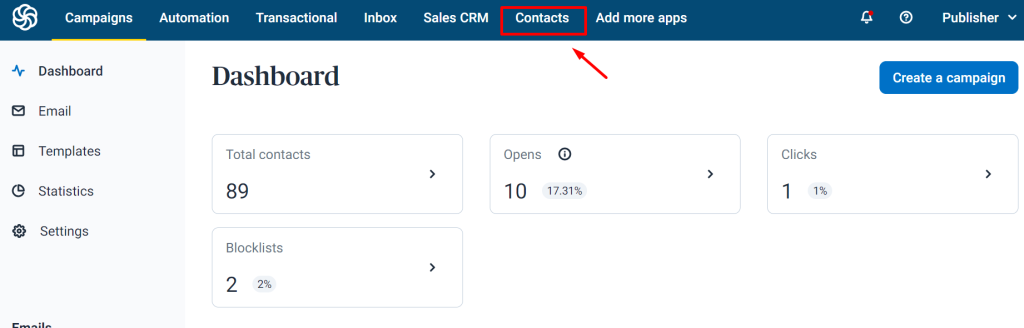
Step 2: Create a list of contacts and folders to send the email campaign.
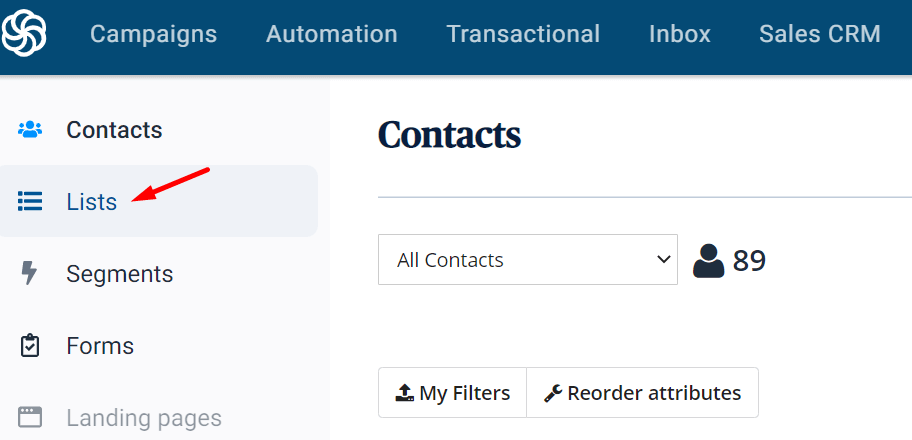
Step 3: Create a new email campaign and choose the template that best suits your message and branding from the design section. Customize the template by adding your content, images, and links.
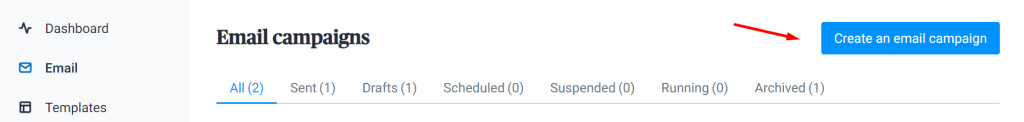
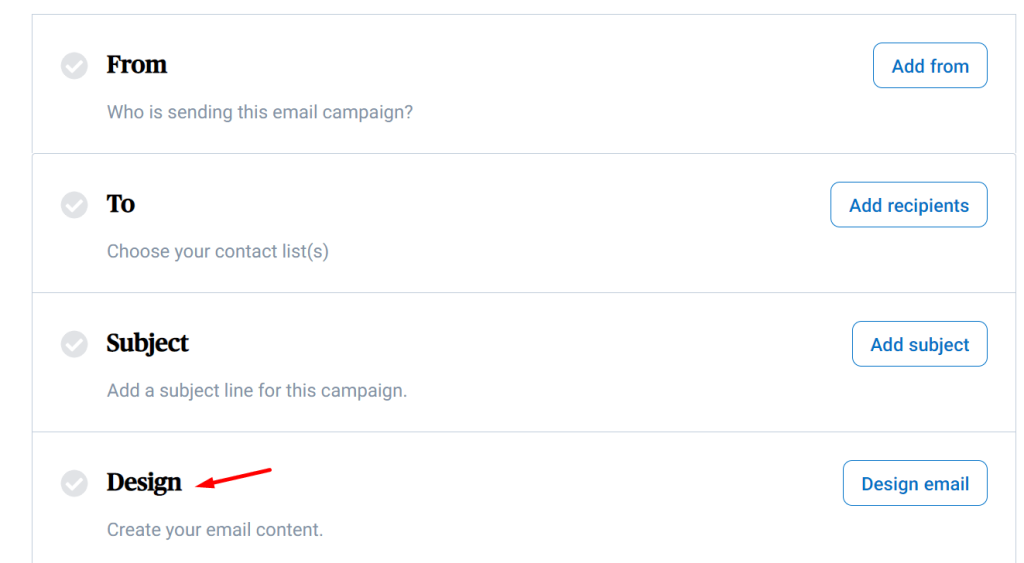
Step 4: Use Sendinblue’s A/B testing feature to test different subject lines, headlines, and call-to-action buttons to see which performs the best.
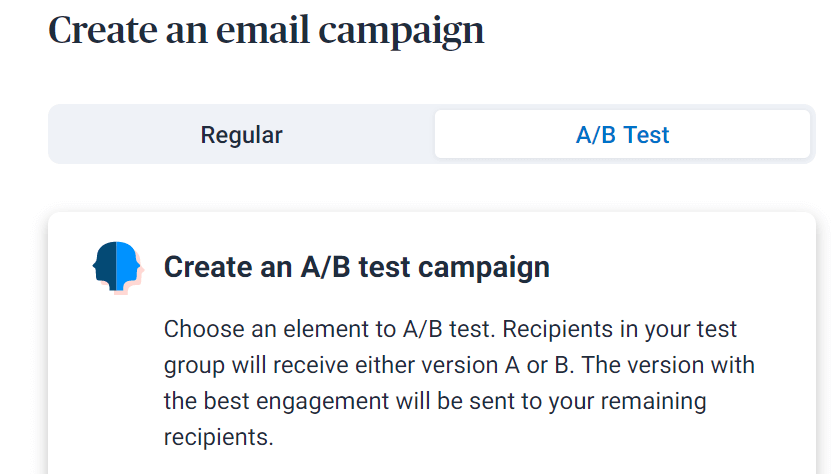
Step 5: Then send email and monitor the performance of the campaign by tracking open rates, click-through rates, and conversion rates.
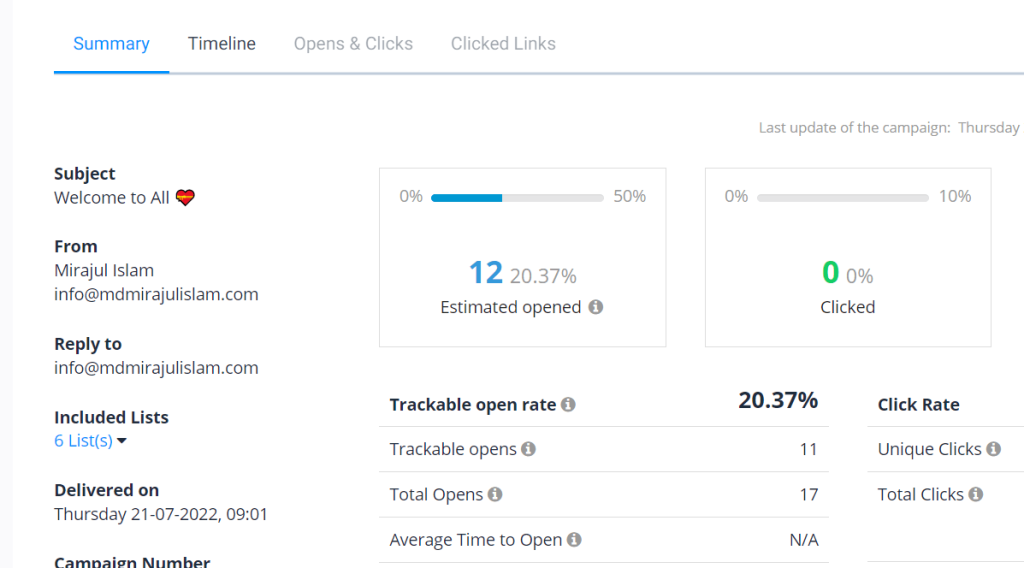
Step 6: Use the results of the campaign to make adjustments and improve future campaigns.
How to Integrate Sendinblue With WordPress
To integrate Sendinblue with WordPress, you can use the Sendinblue plugin for WordPress. Here are the steps to set it up:
- Install the Sendinblue plugin on your WordPress website and once the plugin is installed, activate it.
- Add Sendinblue API in Sendinblue WordPress plugin “API & SMTP” and it’s ready to perform.
- Start using the plugin to create and send email campaigns, sync your contact lists, and more.
If you are using elementor page builder, need to install mailoptin plugin and select the mailoptin form elementor form block. You should add sendinblue API in mailoptin plugin.
Sendinblue Alternatives
1. Mailchimp
Mailchimp is a popular email marketing platform that offers a free plan for businesses with a small number of subscribers. Paid plans start at $9.99/month and include features such as automation, A/B testing, and detailed analytics.
2. ConvertKit
ConvertKit is an email marketing platform that is specially designed for bloggers and online course creators. It starts at $29/month and offers features like automation, visual automation builder, and detailed analytics
3. GetResponse
GetResponse is an all-in-one marketing platform that includes email marketing, automation, and webinars. It offers a free trial and paid plans start at $15/month and includes features such as A/B testing and automation workflows.
4. AWeber
AWeber is an email marketing platform that is known for its automation capabilities. It offers a free trial and its paid plans start at $19/month and includes features such as list segmentation, A/B testing, and detailed analytics.
5. ActiveCampaign
ActiveCampaign is an all-in-one marketing platform that includes email marketing, automation, CRM and sales automation. It starts at $9/month and offers features like automation, lead scoring, and detailed analytics.
6. MailerLite
MailerLite is an affordable email marketing platform that offers a free plan for businesses with a small number of subscribers. Paid plans start at $10/month and include features such as automation, A/B testing, and detailed analytics.
7. Klaviyo
Klaviyo is an email marketing platform that focuses on e-commerce businesses. It starts at $20/month and offers features like automation, detailed analytics, and personalized emails.
8. Hubspot
Hubspot is an all-in-one marketing platform that includes email marketing, automation, CRM, and more. It starts at $50/month and offers features such as automation, lead scoring, and detailed analytics.
9. Constant Contact
Constant Contact is an easy-to-use email marketing platform that offers a free trial. Paid plans start at $20/month and include features such as email automation and list segmentation.
Is Sendinblue Good for Email Marketing?
Sendinblue is a well-known email marketing software that offers a range of features to help businesses create and send effective email campaigns.
Its user-friendly interface, automation capabilities, and detailed analytics make it a great choice for businesses of all sizes.
Some of its key features include
- Pre-designed templates,
- A/B testing,
- List segmentation
- Detailed analytics.
Additionally, it offers a free plan for businesses with a small number of subscribers and affordable paid plans.
Overall, Sendinblue is a solid choice for businesses looking for an email marketing platform that offers a good balance of features and affordability.
How Much is Sendinblue Monthly?
Sendinblue pricing depends on the number of contacts in your account and the features you need.
The free plan allows you to send up to 300 emails per day to an unlimited number of contacts.
Paid plans start at $25/month for the “starter” plan, which allows you to send up to 20,000 emails per month.
The “Business” plan starts at $65/month and allows you to send up to 20,000 emails per month including all starter features.
The “Enterprise” plan is tailored to large organizations and is priced on request.
Final Verdict: Should You Use Sendinblue for Email Marketing and Automation in 2023?
Sendinblue is a great option for small business owners, affiliates and internet marketers who are looking for an email marketing campaign and automation tool in 2023.
If you are looking for high deliverability and affordable email automation software, sendinblue will be your priority.
I hope this sendinblue review guide will help you to select the best email marketing tool.
What do you think?
Let me know in the comment.
Sendinblue FAQ
Is Sendinblue reliable?
Sendinblue is a popular and reliable email and SMS marketing platform that is used by many businesses and organizations. It is known for its easy-to-use interface, powerful automation features, and comprehensive analytics and reporting. Additionally, Sendinblue is GDPR compliant which ensures that any data you collect and store is kept secure.
Can I use Sendinblue for free?
Sendinblue offers a free plan that includes a limited number of emails and SMS messages per month. it gives you to send 300 emails per day with unlimited contacts and it has also affordable paid versions. However, if you need to send more emails or SMS messages, you will need to upgrade to one of their paid plans.
Sendinblue free forever?
Sendinblue is free forever for everyone. But it has a daily limit of 300 emails in the free plan. It’s a good way to start and test the platform before being a paid customer.
Can I use Gmail with Sendinblue?
Yes, you can use Sendinblue with Gmail. Sendinblue allows you to connect your Gmail account which enables you to send and track email campaigns directly from your Gmail inbox. Once you connect your Gmail account to Sendinblue, you will be able to access Sendinblue’s features and tools, such as templates, scheduling, and analytics, directly from your Gmail inbox.
Does Sendinblue work with Microsoft Outlook?
Sendinblue has no feature for direct integration with Microsoft outlook. You can use zapier to connect your sendinblue list for collecting and sending emails.
Can I use Sendinblue for cold emails?
It is not recommended to use Sendinblue for cold emails because sendinblue has no feature for it. You can use mailshake, woodpecker, lemlist for sending cold emails.